Maxima Barrier Arm Openers - Using The RGB Light Crown For Self-Diagnosing
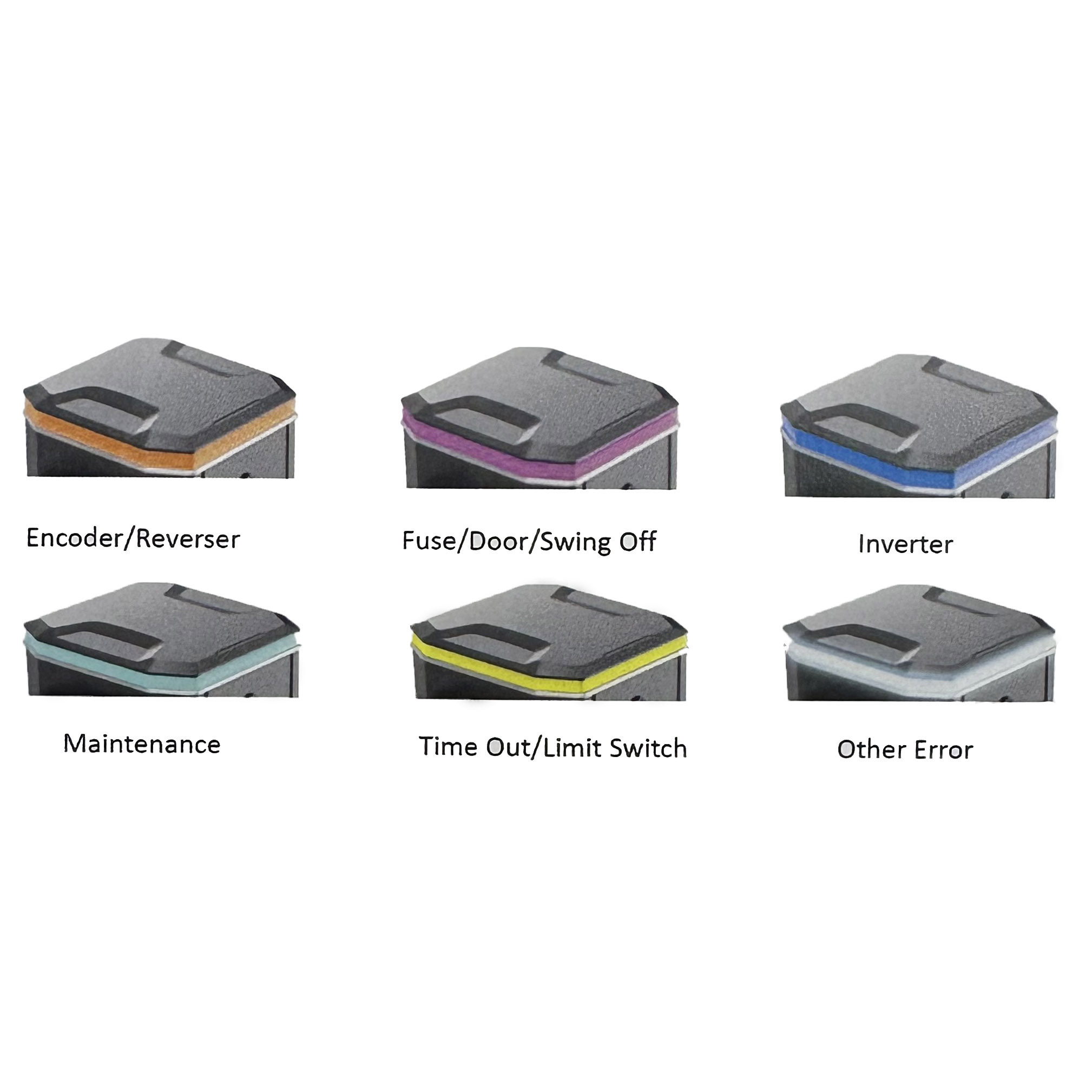
The BFT RGB Crown is an innovative accessory designed specifically for Maxima U36 automatic barrier arm openers. This smart crown not only enhances the visual appeal of the barrier system with dynamic lighting, but it also plays a critical role in diagnostics. By utilizing RGB lighting, the Crown provides real-time visual cues for various system errors, allowing operators and technicians to quickly identify and resolve issues. Here's a breakdown of what each color represents and how to interpret these signals.
Orange – Encoder/Reverser Error
An orange light indicates a problem with the encoder or the reversing function of the barrier arm. The encoder is responsible for accurately tracking the position and movement of the barrier, while the reverser ensures the arm can retract safely when an obstacle is detected. An orange signal may mean the barrier is not detecting its position correctly, or it’s failing to reverse as required. Immediate inspection is recommended to prevent potential damage or injury.
Pink – Fuse/Door/Swing Off
A pink light points to one of three potential issues: a blown fuse, an open cabinet door, or a disengaged swing-off mechanism. These are safety and power-related warnings. Check the main fuses, ensure the housing is securely closed, and verify the swing-off arm feature (designed to prevent damage when the arm is struck) is properly engaged. This color helps safeguard the unit from electrical or mechanical failures.
Blue – Inverter Error
When the Crown glows blue, it signals an issue with the inverter, which controls the speed and direction of the barrier arm motor. A fault here can affect the smooth opening and closing of the gate. Blue typically means there's a communication or power issue in the inverter circuitry. Diagnosing inverter errors early can prevent full system shutdowns or erratic arm movement.
Grey – Maintenance Needed
Grey light doesn't necessarily signal a fault, but rather a scheduled maintenance alert. Like a check-engine light in a vehicle, it’s a reminder that service is due—whether that involves lubrication, inspection, or routine part replacement. Ignoring this alert can lead to more serious issues over time, so it’s a good idea to follow up promptly.
White – Other Error
A white glow means the system has encountered an unspecified error that doesn’t fall under the main categories. This may require more advanced troubleshooting using diagnostic tools or referencing the control board’s error log. While it’s a general warning, it should still be addressed swiftly to prevent escalation.
Yellow – Time Out/Limit Switch Error
A yellow signal indicates a timeout condition or a problem with the limit switch, which tells the barrier when to stop moving. If this switch fails, the gate may not stop correctly, leading to mechanical stress or safety risks. Timeouts typically suggest the system waited too long for a response, pointing to a malfunction or obstruction.
Contact Us
If you're experiencing issues with your Maxima U36 barrier gate opener, the RGB Crown's color-coded lights can help identify the problem quickly. From encoder errors to maintenance reminders, each color signals a specific issue that can be resolved with timely attention. Understanding these indicators ensures your system stays reliable and safe. Need help diagnosing or fixing an error? Reach out to our sales team today for expert assistance and keep your barrier system running at peak performance.
Shop BFT RGB Crown



